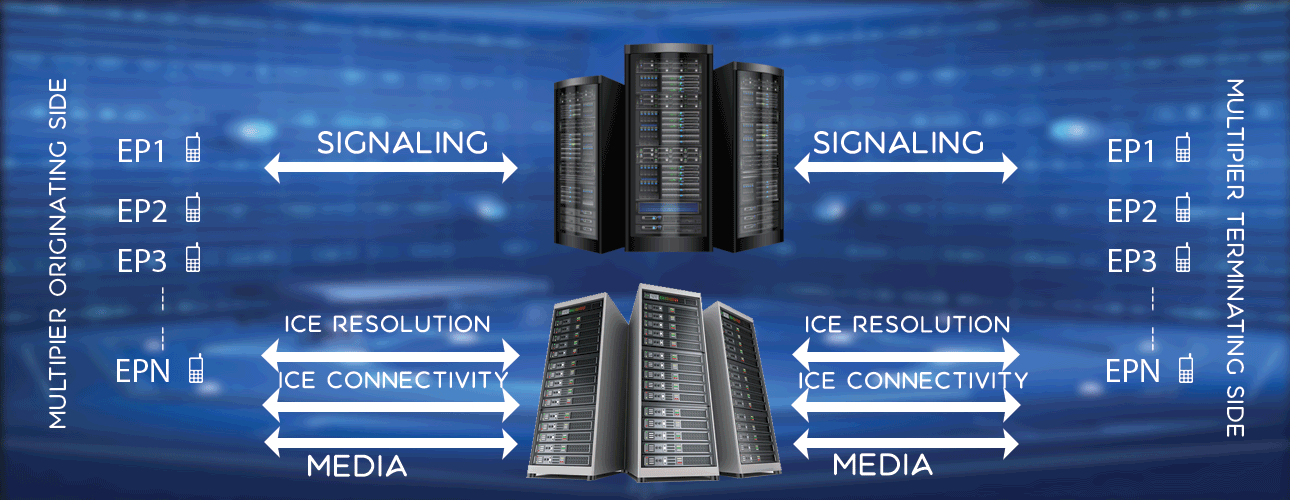How to test DNS server
Introduction
LM Tools supports DNS testing. You can simulate A/AAAA, SRV, NAPTR DNS queries from multiplier and load your DNS server to check capacity and performance of it. DNS queries can be sent over either UDP or TCP. In majority of cases people use UDP for DNS. This use case is configured to use TCP, however with minimal change in configuration you can convert this use case to UDP compliant as well.
Test Setup
You can configure the test suite to simulate a DNS client. One side multiplier with DNS client, other side DNS server, you can start the test to load DNS server. Keep on increasing number of DNS clients, and query rates per second and load more and more the DNS server to check its capacity and performance at peak load condition as shown in below diagram.
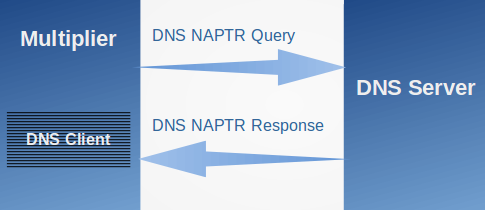
For this specific example, NAPTR queries are sent from multiplier to DNS server. With proper configuration, you can send A / AAAA or SRV queries as well.
Features
- A / AAAA queries
- SRV queries
- NAPTR queries
Examples
Below example shows how to configure a DNS NAPTR test suite.
Please note above example is a simple one. You can extend it to a meaningful test suite depending on your requirement. To check all supported features, syntax and procedure to achieve those please refer user guide.